But suddenly, I turn it on and it hangs on the desktop. No icons, no start menu, no taskbar. Just wallpaper. So, being IT savvy, I head over to google and start working out what could possibly be wrong with it. This is where having the second machine - the lovely little netbook always comes in handy. How people solve computer problems without a second machine to google the trouble I have no idea.
Lots of different things. Lots of attempts. Lots of reboots. No luck.
In the end, resigned to the fact I was looking at getting one of those newfangled Windows 7 machines I gave it one last try. The complete reformat of XP.
I've done this before. At school. And somehow, on machines where they're just 1/50th of the total it doesn't hold as much fear. But this was mine. All mine. And I fretfully sat by as it went through the whole process. And bless my soul, it worked.
Except then I had the problem of reinstalling everything and trying to make it look and function exactly the same as it had before.
[TIP#1 - always have a list of programs you need installing]
[TIP#2 - make sure all your data is lovingly backed up and ready to just copy over]
[TIP#3 - do try to make sure you actually have a list of what needs doing to the machine to make it work like you want it to]
I managed Tip #2 just fine. My paranoid obsession over backups paid off. But #1 & #3? Lets just say I have a very good list now.
So. Thursday night - Reformat, start reinstalling. Friday afternoon - finish reinstalls and download god knows how many windows updates. Move data across. Friday night, Saturday, Sunday - screw about with iTunes. Yes, three days of messing about, importing all the music, finding out where it's imported wrong, where it's messed up tracklistings, pictures, info and all the other small, annoying crap.
Finally. It was done. I have a functioning, lovely, just like it used to be machine again.
And then it does it again last night. OH MY GOD.
Except this time I notice that it happens to do it just after one particular windows update install on shut down. It took me the best part of two hours trying to figure out how to fix it, and in the end it was as simple as stopping automatic updates and deleting the Windows/ Software Distribution/ Downloads folder. Since then it's all worked wonderfully.
Which means, oh yes, that the entire problem last weekend, the four days spent reinstalling everything just right, all of that could have been avoided.
And I'm meant to know what I'm doing.
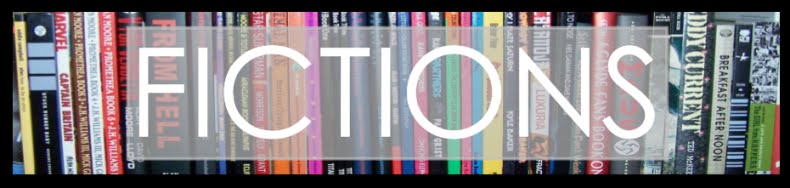
No comments:
Post a Comment