More needless worry at Bruton mansions and at school.
The spectre of Vista is rearing it's bloody ugly head. Talking to our PC World supplier today and he confirmed that after July it wouldn't be possible to get a machine with XP on it, either for home or school.
So far my only experience with Vista has been when teachers bring their laptops into school with tales of this or that not working. And I do my best to help but the whole thing seems so nannyish, so unecessarily convoluted that I'd seen enough after my first couple of experiences. Even the flash new look isn't that great, particularly when the flash look of the thing seems to hog resources to a crippling extent.
At school, we're semi future proofed. Talking with the ICT Co-ordinator we're pretty convinced that for the time being we've got enough machines - to be honest we couldn't really fit any more in if we wanted to. And there's only 3 machines over 3 years old in the place. I think it might be worth our while convincing her we need to upgrade these in advance of the switchover.
But at home my decision is harder. My pc is 4 years old. It's lovely, works just the way I like it. It's a little slow, but what windows pc after 4 years of use isn't? The only thing that's ever gone wrong with it was a power supply failure just before we moved up to Yorkshire.
Do I:
a) Stay with it, upgrade the memory from 1Gb to 2Gb and see what happens. Maybe something will break on it, maybe not. When it eventually gives up I'll cave and get Vista. Or maybe the new 2010 Windows OS will be better?
b) Upgrade now. Future proof myself with a new machine running XP? Even though I don't really need a new machine yet.
Of course, financially I'd rather wait and spend the money on a £200 eeepc.
(And no, a mac isn't really an option. Too expensive and too unknown. Linux is similarly unknown. Maybe I'd think about it after running Linux on the eeepc I still haven't bought yet).
So.......
What should I do?
UPDATE 29/04/08:
Decision made, new memory installed, now the old dear is running at her maximum 2Gb. And it's all much faster. Of course, as is the norm with these things, I'll stop noticing the speed and bemoan about how slow it is again. Nothing less than instantaneous will do.
Of course, in my mind now I've just saved myself a few hundred quid.
What do I spend that on?
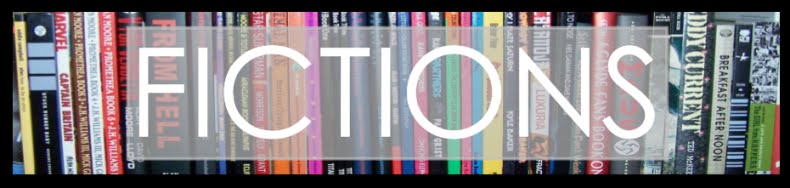
When you compare like for like hardware Macs aren't more expensive than PCs (you can pick up a Mini for £400 and use your existing monitor) plus you can install XP on them and run that if you like. I'm sure you've got a spare XP disk floating around at work somewhere. Best of both worlds!
ReplyDeleteMemory.
ReplyDeleteMy main machine, what I write the software on and everything, is 3 and a bit years old. I recently bumped the memory from 1Gb to 2Gb and it's made a real, noticeable, difference.
Do the memory - it's cheap, easy, and pretty much instant.
Pete,
ReplyDeleteYou should know me by now. I'm terrible at change and have the techy equivalent of OCD. The prospect of a new pc and all the fiddling about with getting everything just right fills me with a pathetic dread.
So the prospect of using a mac. Horror.
Plus the idea of my home machine being completely different from school machines - that worries me as well.
It's pathetic really. All this stress.
But I recently went from 512 to 1Gb and noticed a difference (although that's either gone now or I'm just used to it.) So I think it may well be worth shoving extra memory in and then re-evaluating.
I think I have to agree with Pete, the Mac is definatley the best option to go with.
ReplyDeleteNope,
ReplyDeletecouldn't handle a mac at home and pc at work.
but have ordered new memory for the thing.
money saved goes towards the pot marked "eeepc"!